
DigitalOcean Spaces is an object storage service that is S3 compatible (you can use all the AWS S3 libraries, which is nifty) with a CDN automatically built in. It even lets you bring your own domain and will handle the SSL certificates for you through Let’s Encrypt. Based upon my experience with Gatsby and S3, this seemed like a great fit and since I’m already a DigitalOcean customer and figured I might as well give it a shot instead of signing up for another service.
Long story short, I was able to get it working, but I ended up ditching it to go with Netlify. Still, if you are here, you might have a do or die situation where you must host your site on Spaces and maybe this will be useful. Also, it’s a fun story for me to tell!
How to deploy Gatsby to DigitalOcean Spaces
You will build and deploy your site in the standard Gatsby way:
- Build your Gatsby site using
gatsby build --prefix-paths- Set the
PREFIX_PATHSenvironment variable to what your CDN URL is. - Mine is
https://cdn.eligundry.com/sitebecause I host the site in a folder in the bucket.
- Set the
- Deploy your site using gatsby-plugin-s3.
- This plugin will correctly set the cache headers on your files for optimal performance.
- You will need to provide the option
customAwsEndpointHostnameset to the endpoint provided to you in your DigitalOcean Console. Mine wasnyc3.digitaloceanspaces.com.
After you do this, your site’s files will be in your Spaces bucket, but it definitely will not be working. Read on for the issues and how to fix them!
No Cloudfront or S3 Static Website Hosting Equivalent
DigitalOcean Spaces is like if S3 and Cloudfront were merged together in a time machine that went back to when both were launched. It is object storage (S3) with a built in CDN (Cloudfront). As previously mentioned, Spaces is S3 compatible, which means you can use the AWS CLI/SDKs for S3 for bucket operations. And the CDN is pretty user friendly in that it provides SSL automatically through Let’s Encrypt and you can bring your own domain.
But, the similarities stop there. Spaces’ object storage is missing a bunch of S3 features, like object
expiration, a rich ecosystem of programmatic add-ons via Lambda, and, most
importantly for our use case, static website hosting. Gatsby likes to serve it’s routes
without an extension, which means that all paths end up being folders with an index.html in them for the page. S3’s
static website hosting will rewrite that request so that it will serve up index.html when a path is requested. It also
has other cool features that Gatsby can leverage, like error pages and programmatic redirects.
Since Spaces has none of these features, I wanted to at least get the URL rewriting working. I already was running an nginx instance on a DigitalOcean VPS, so I wrote this quick ‘n dirty config to reverse proxy the HTML files from the CDN.
server {
listen 443 ssl http2;
# I have an API that I serve on the same domain and it must come
# first because of the rules that come after
location ~ ^/api {
proxy_pass http://api:8080;
}
# All these rules could probably be collapsed into one meta location.
# I didn't have enough patience to really hammer that out, sue me.
# All non html assets that are not on the CDN
location / {
resolver 1.1.1.1 [::1]:5353 valid=30s;
set $cdn_url "https://cdn.eligundry.com/site/";
proxy_pass $cdn_url;
proxy_set_header Host "cdn.eligundry.com";
# Without this, SSL handshakes fail?
# https://stackoverflow.com/a/52199403
proxy_ssl_server_name on;
}
# /index.html
location = / {
resolver 1.1.1.1 [::1]:5353 valid=30s;
set $cdn_url "https://cdn.eligundry.com/site/";
proxy_pass $cdn_url/index.html;
proxy_set_header Host "cdn.eligundry.com";
proxy_ssl_server_name on;
}
# All other HTML pages
location ~ /(?<req_path>.+) {
resolver 1.1.1.1 [::1]:5353 valid=30s;
set $cdn_url "https://cdn.eligundry.com/site/";
proxy_pass $cdn_url/$req_path/index.html;
proxy_set_header Host "cdn.eligundry.com";
proxy_ssl_server_name on;
}
}
Because I built the site with --prefix-paths, all the HTML files being served point straight to the CDN making it
unnecessary to reverse proxy those resources. In practice, the only requests hitting the reverse proxy would the
requests for HTML pages on first load. This is slightly slower and doesn’t provide the benefits to the end user a normal
CDN would provide via proximity, but at least it’s working, so onward to the next issue!
No Automatic GZIP
If you want to get that sweet sweet 💯 from Lighthouse, you need your content gzip’d. Unfortunately,
DigitalOcean Spaces’ CDN does not support gzip’ing on the fly like Cloudfront does, so you have to precompress your
assets as a part of the build. I used gatsby-plugin-zopfli, which hooks into the Gatsby build
process to compress the assets, with the following config:
{
resolve: 'gatsby-plugin-zopfli',
options: {
extensions: ['css', 'js', 'html', 'json']
}
}
This will compress all your assets while leaving the original files intact. In order for routing to work, you need to overwrite the existing files with these compressed files. I used the following shell snippet in my deploy script.
$ for f in "public/*.gz"; do mv -v -- "$f" "${f%.gz}"; done
A quick note on the above snippet: If you plan on having this in a CI pipeline and want to leverage Gatsby incremental builds, this will break that, as it will be unable to detect if files have changed or not. Such are the sacrifices we make for speed.
Finally, when you upload your files to DigitalOcean Spaces with gatsby-plugin-s3, you will need to
manually set the Content-Encoding: gzip header via the params option. It took me a little bit to understand how to
do this so maybe this will help you:
{
resolve: 'gatsby-plugin-s3',
options: {
mergeCachingParams: true,
params: {
'**/**': {
ACL: 'public-read',
},
'**/**.js': {
ContentEncoding: 'gzip',
},
'**/**.css': {
ContentEncoding: 'gzip',
},
'**/**.html': {
ContentEncoding: 'gzip',
},
'**/**.json': {
ContentEncoding: 'gzip',
},
},
},
}
With these settings, I was able to deploy my site! I opened my site, popped open up the network inspector to ensure
everything is gzip’d. I opened up a JS file and looked at the headers. Strange, there wasn’t a Content-Encoding: gzip
header? Did this even work? I opened up the CDN console, purged the cache, redeployed 3 times (for luck), but still no
header. What was I doing wrong!?
I was doing nothing wrong. In the network panel, when I hovered over the request size, I saw that the transfer size was smaller than the resource size, just like it would if it was gzip’d.
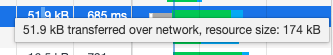
I did a little bit of Googling to figure out what’s happening here and found this:
Due to a known issue, file metadata headers like Content-Encoding are not passed through the CDN. Metadata headers are correctly set when fetching content directly from the origin.
From what I can tell, the browser is treating this like gzip because of legacy quirks and is doing a content scan of the
file when it discovers it isn’t actually a plain text application/javascript file. There is probably a trivial
performance hit here as it’s harder than explicitly saying that it’s a gzip’d file, but not enough to matter because
I have this site running!
HTTP/2 Is Not Supported
Now that my site was live and somewhat functional, I started digging into the network tab to make sure everything is order. I was greeted with this waterfall:
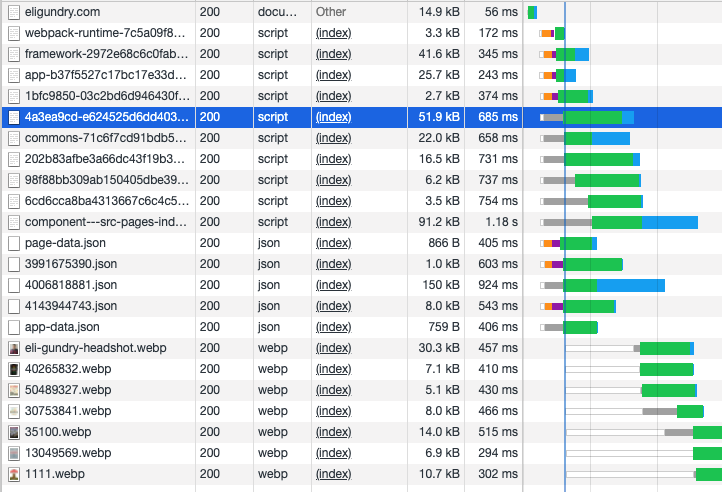
Those highlighted gray bars are bad. They are connections that are stalling because of too many other connections. This is happening because DigitalOcean Spaces does not support HTTP/2. People have been voting on adding this feature since 2018 and yet there is still no progress on this.
You can see how this is bad by how the grey bars become green as the bars starting with orange finish. For most web browsers, only six HTTP/1.1 connections can be made to the same host at once. Before HTTP/2, developers used to use CDNs that could provide multiple domains to side step this issue, but I really don’t want to go that route as it isn’t 2011 anymore.
One of the big benefits to HTTP/2 is that this limit is removed and common connection resources, like SSL handshakes, can be shared between connections. The fact that DigitalOcean Spaces does not support this in 2021 is going to prevent you from getting the max score you could in Lighthouse. With HTTP/3 around the corner, I am not optimistic in Spaces supporting that anytime soon.
Results
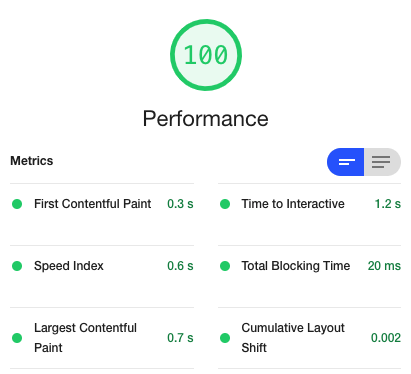
I was able to get a 100 from Lighthouse! But at what cost?
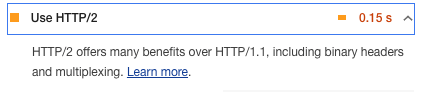
The site was still a little glitchy, I suspect because of the nginx routing I setup poorly and maybe some script loading issues related to scripts sometimes loading out of order because of HTTP/1.1 restrictions.
I decided that this was too much work. As much as I love maintaining my own infrastructure and writing Github Actions, this is a solved problem by S3, Gatsby Cloud, Vercel, and Netlify. I’ve used Gatsby Cloud and became frustrated with it (too “convention over configuration” for my tastes, though the build speeds are fast). I’m using Vercel and S3 at work and they are pretty good, but just to round out the list, I decided to host my site through Netlify.
Netlify
Netlify was so easy to setup! I had my site running in about 10 minutes and I got a slightly better Lighthouse score without any of the bugginess that I was seeing on DigitalOcean Spaces. And look at how much flatter and full of happy colors this connection waterfall is (the time scale is roughly the same as the waterfall for DigitalOcean Spaces).
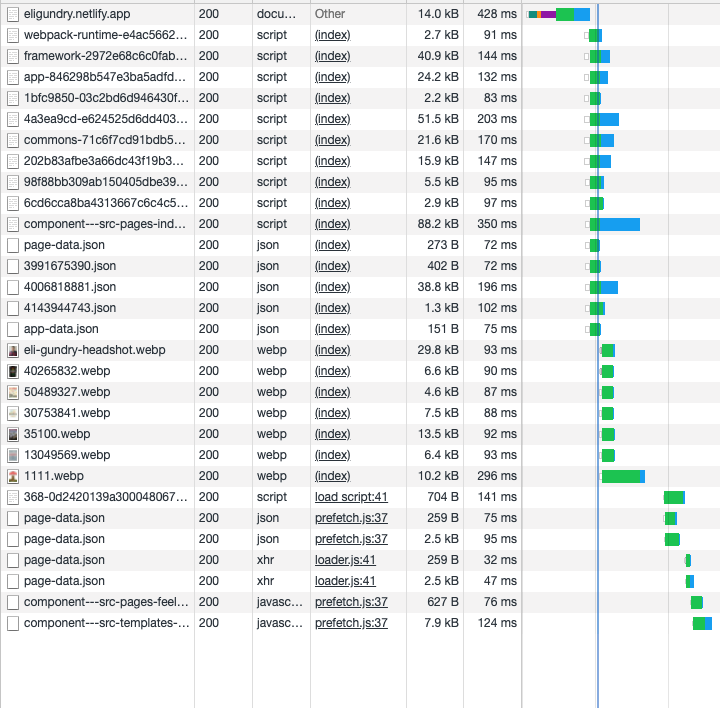
Also, how can you not enjoy their developer content!?
Conclusion
I still love DigitalOcean (I’m never leaving my cute Droplet for a soulless EC2 instance in Ohio), but I cannot recommend DigitalOcean Spaces for static site hosting. For what it’s worth, it doesn’t appear that DigitalOcean recommends it either. They have thousands of guides on how to do things, but none on hosting static sites here. Also, there is this support answer saying “good idea, maybe our product team will look at it?”.
But, you should not use Spaces for anything related to static sites. It might be okay of simple object storage for an app (which seems like their target use case). Otherwise, avoid the like the plauge and use a service that knows Gatsby inside and out!